Back to products


BULK JEWELRY FILES
₹4,999.00
1,000 BULK JEWELRY PENDANT 3D MODEL FILES
₹1,999.00
Format – 3DM, JPEG, PNG , MP4 VIDEO RENDERING For JEWELRY PENDANT
3D model of the jewelry pendant
Categories: BULK, PENDANT
Tags: 3d model, diamond EARRING, earring, engagement jewellery, gold earrings, hoop earrings, jewelry 3d model, pearl earrings, pendant
Description
This is the 3D printable model, you can change it as you want.
A divided model in 3dm, stl file formats.
Basic format – 3DM, JPEG, PNG , MP4 VIDEO RENDERING
You can use my renders on your website!
Weight is true for
WEIGHT:
Gold 14K – 3.22 gr
Gold 18K – 3.86 gr
Silver 925 – 2.59 gr
Please note – all weights are approximately
Stones:
Certainly! I can help you with a description of a jewelry earring 3D model. Please note that since I can’t generate visual content directly, I’ll describe the earring design to the best of my ability.
Description of the jewelry earring 3D model:
Design:
The earring is an elegant and contemporary design that combines sophistication with a touch of uniqueness. It features a drop-style earring, where a single gemstone or intricate charm is suspended from a metallic element.
Materials:
The earring model is primarily composed of high-quality metals such as sterling silver, gold, or platinum. The metallic component can have a polished or brushed finish, depending on the desired aesthetic. The earring may also incorporate gemstones or other decorative elements.
Gemstones:
The earring can showcase a variety of gemstones, depending on the desired style. Common choices include diamonds, sapphires, rubies, emeralds, pearls, or even semi-precious stones like amethyst or topaz. The gemstone can be faceted or polished, adding a captivating sparkle to the earring.
Design Details:
The earring may have additional design elements, such as delicate filigree work, engraved patterns, or intricate metalwork. These details can enhance the overall aesthetics and add a sense of intricacy to the earring’s appearance.
Fastening Mechanism:
To ensure secure wear, the earring typically incorporates a standard hook or latch mechanism, allowing it to be easily worn and removed while ensuring it stays in place.
Size and Dimensions:
The earring’s dimensions can vary depending on the desired style. It may be designed as a dainty and delicate piece or a more bold and statement-making earring. The size and weight can be adjusted to suit personal preferences and comfort.
Color Options:
The earring can be customized with different color options to suit individual tastes. This includes variations in the metal color, such as yellow gold, white gold, rose gold, or silver. Additionally, the gemstone choices can be tailored to specific colors or birthstones.
Overall, the 3D model of the jewelry earring encompasses a blend of elegance, modernity, and personalization, making it a captivating accessory for various occasions. Remember, this is just a general description, and the actual 3D model can be further customized based on specific preferences or design requirements.

Certainly! While I cannot physically provide you with a 3D model, I can guide you on how to create a basic jewelry earring 3D model. Here’s a step-by-step process you can follow:
Choose a 3D modeling software: There are various options available, such as Blender, Autodesk Fusion 360, or Rhino 3D. Select one that suits your requirements and level of expertise.
Reference image: Find or create a reference image of the earring design you want to model. This will help you visualize the final product.
Start with a basic shape: Begin by creating a base shape for your earring. You can use basic geometric primitives like spheres, cylinders, or torus shapes. Adjust their dimensions and position according to your design.
Sculpt the details: Use the sculpting tools in your chosen software to add intricate details to your earring. You can carve patterns, add filigree work, or any other design elements that you desire.
Add earring hooks or studs: Create the earring hooks or studs based on your design. Pay attention to their size and placement, ensuring they are proportionate to the earring itself.
Refine the model: Smooth out any rough edges, adjust proportions, and refine the overall shape of the earring to achieve the desired look. Take your time to ensure the model is clean and visually appealing.
Check for errors: Review your model for any errors like overlapping geometry or non-manifold edges. Fix these issues to ensure the model is ready for further use.
Export the model: Once you are satisfied with the 3D model, export it in a suitable file format such as STL, OBJ, or FBX. These formats are commonly used for 3D printing or further modification.
Remember, this is a basic guideline, and the specific steps may vary depending on the software you choose to use. Additionally, if you are not familiar with 3D modeling, it may take some practice to achieve the desired result.
Reviews (0)
Be the first to review “1,000 BULK JEWELRY PENDANT 3D MODEL FILES” Cancel reply






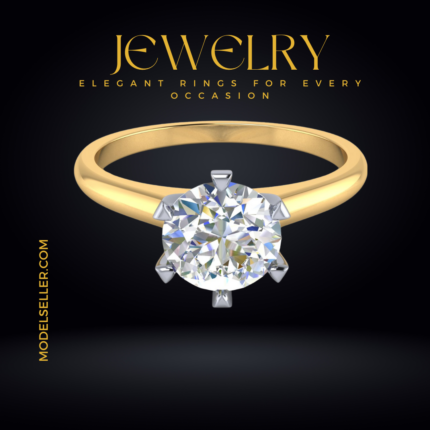









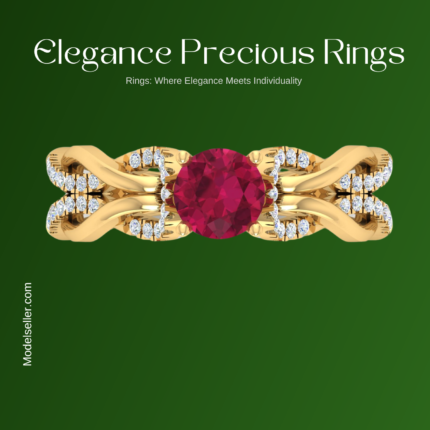

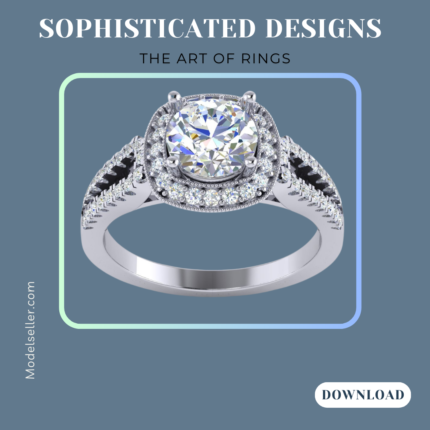

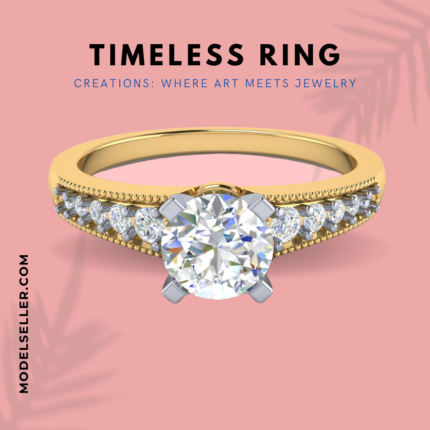

Reviews
There are no reviews yet.