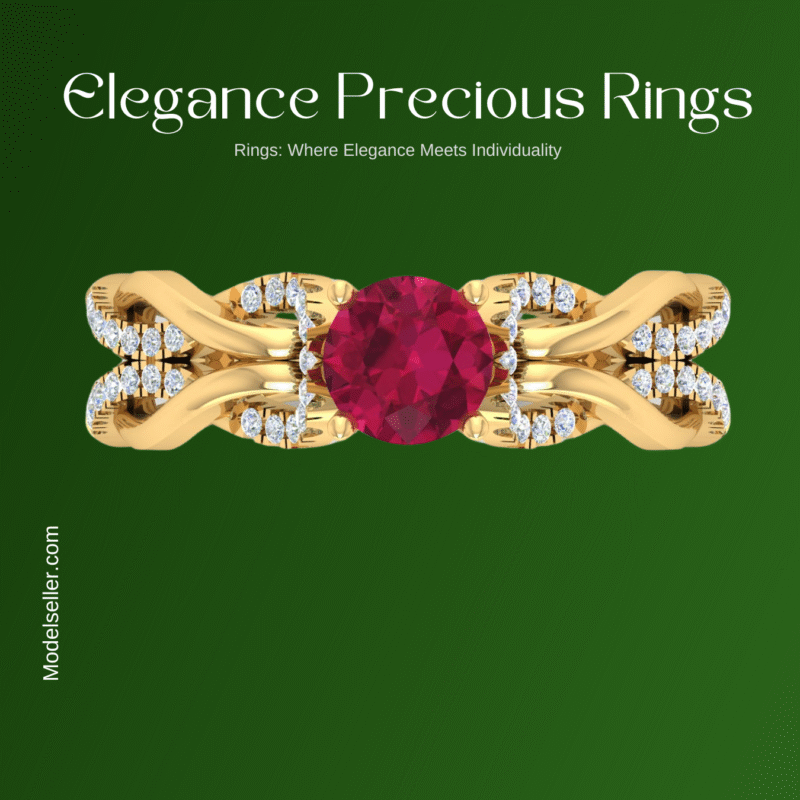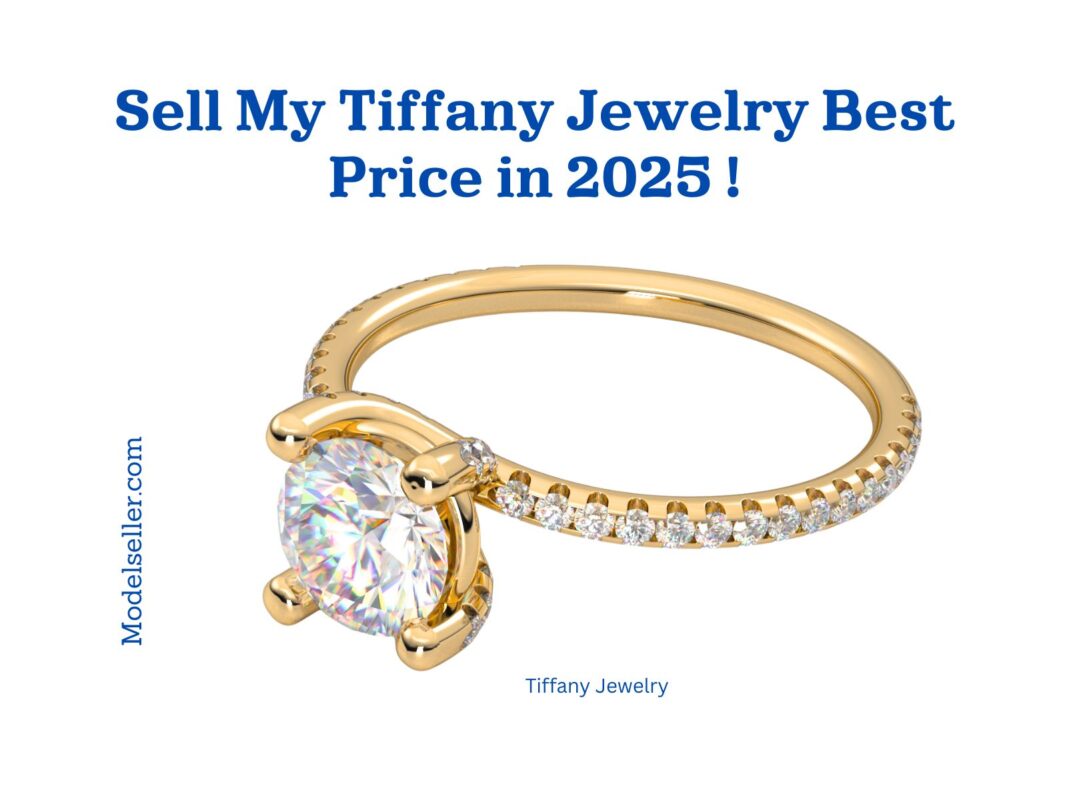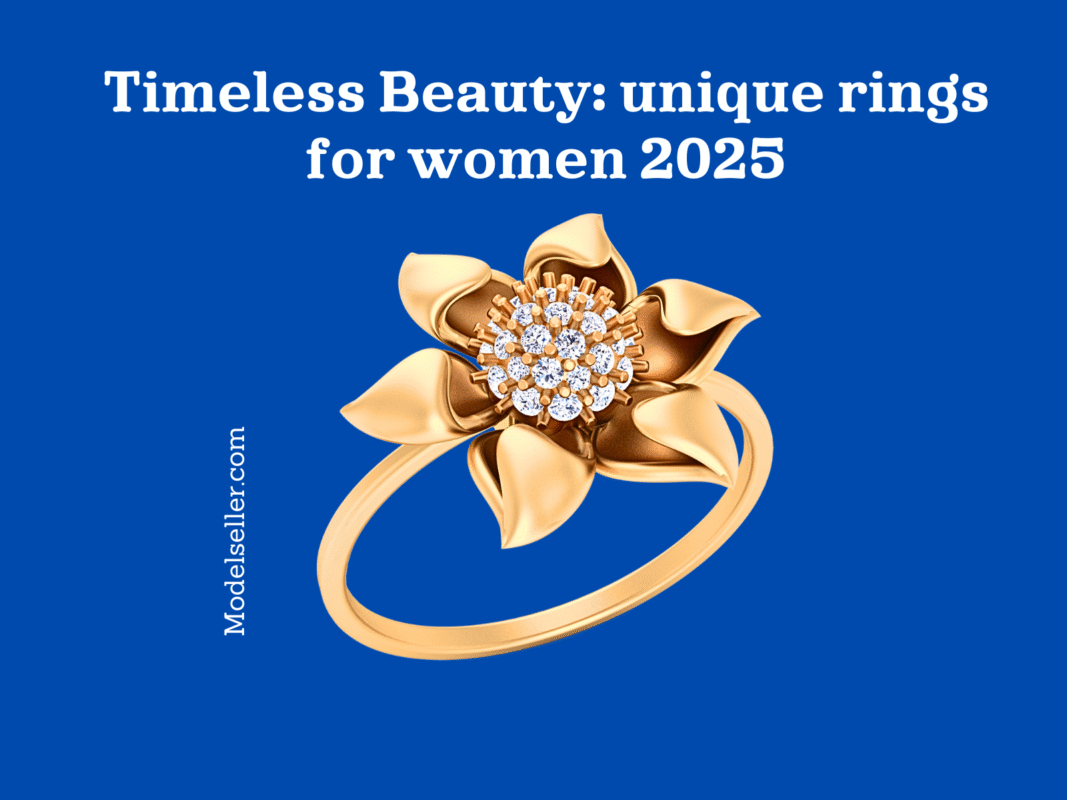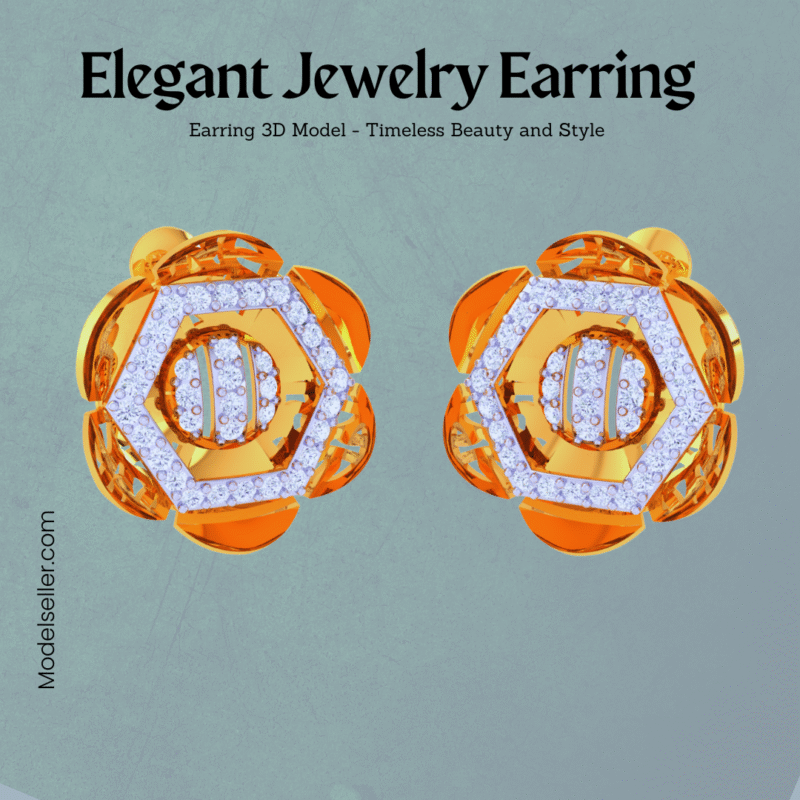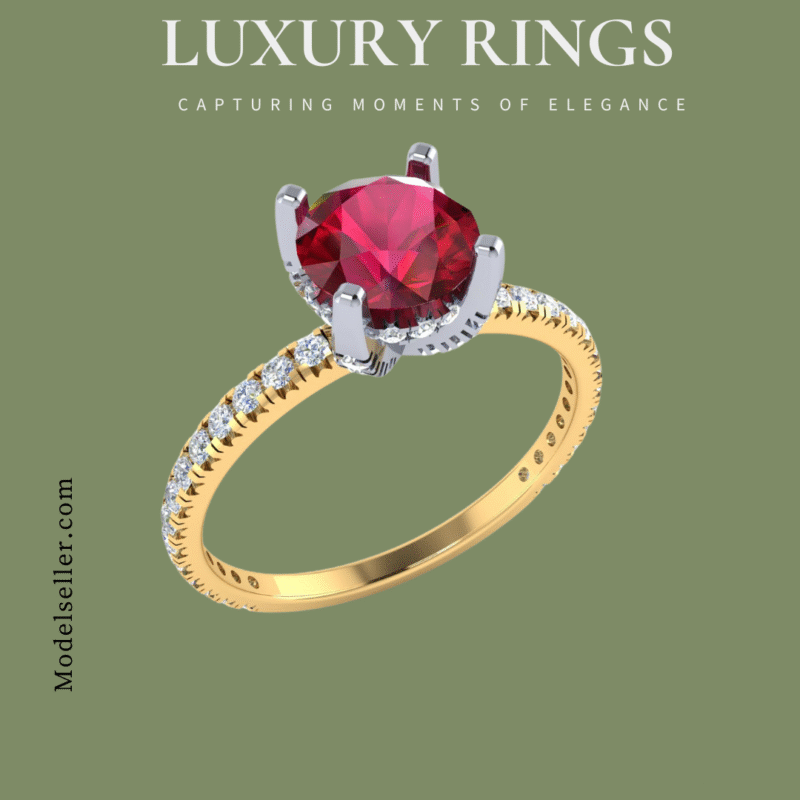BLOG
Free 14K Gold Chain 3D Model – Download High-Quality STL/OBJ/FBX/3DM Files
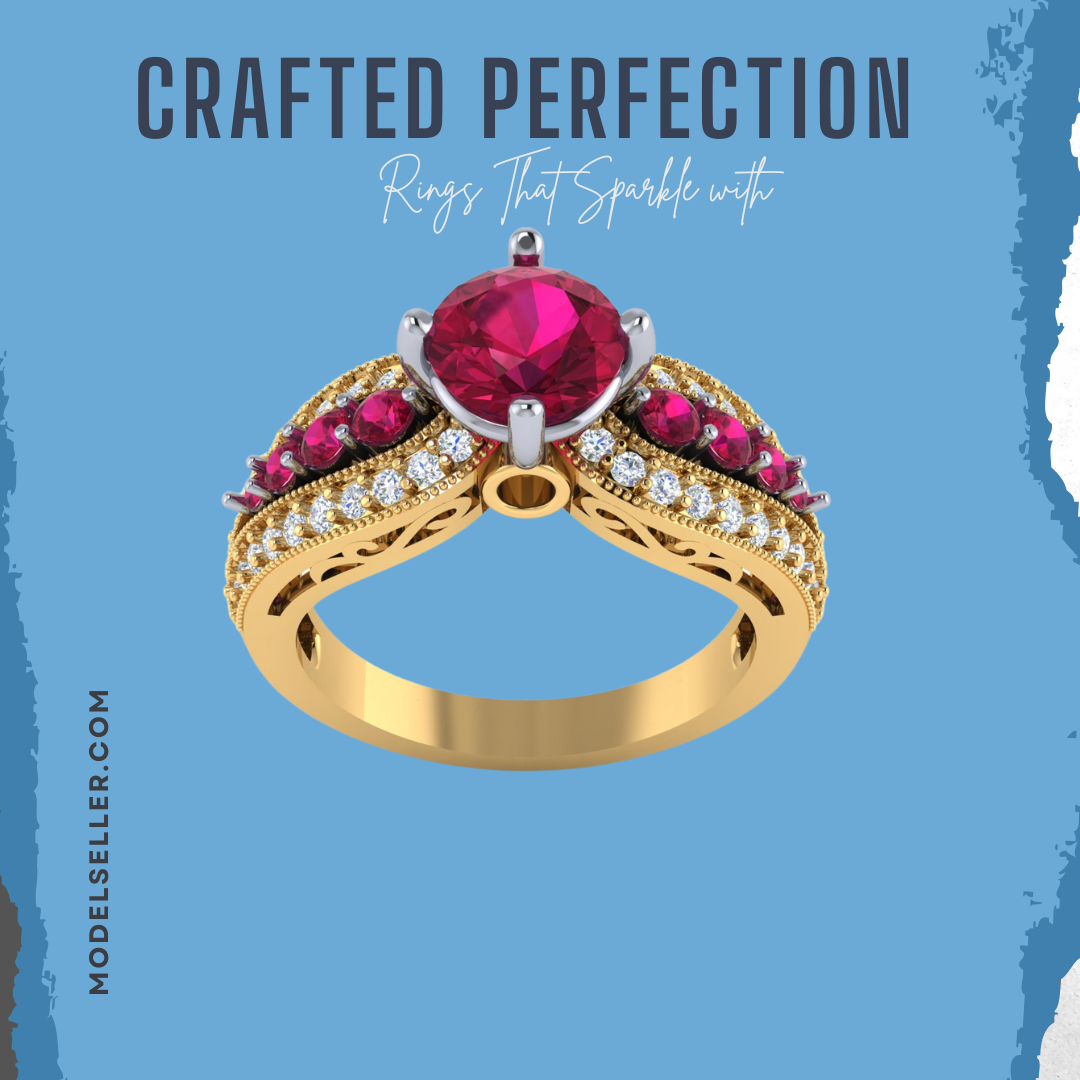
Free 14K Gold Chain 3D Model Files
Introduction to 3D Jewelry Modeling
Let’s be real — designing jewelry by hand can be a painstakingly slow process. That’s where 3D modeling comes in and totally changes the game. Whether you’re a jeweler, a game developer, or just a 3D hobbyist, having access to realistic, free 3D gold chain models is like finding treasure on the internet.
Why 3D Models Are Crucial in Jewelry Design
3D models animate concepts without requiring the physical melting of gold.
They help designers visualize and tweak pieces before they hit the workshop. From saving time to cutting costs — 3D modeling is a must-have tool for modern jewelry creation.
What Makes Gold Chains Popular for 3D Designers
14K Gold Chain are classic, luxurious, and oh-so-versatile. Whether it’s for a custom pendant or a hip-hop inspired virtual character, chains never go out of style. They also add a rich touch to animations, renders, and virtual displays.
What is a 14K Gold Chain 3D Model?
A 14K gold chain 3D model is a digital representation of an actual gold chain that looks and feels like the real thing — well, virtually.
Understanding the “14K” Gold Standard
A 14 karat gold chain contains 58.3% pure gold with the remaining portion consisting of alloys added for durability.
When modeling, this affects the material texture and color — giving it that perfect balance between luxury and durability.
Realism in Texture and Mesh Detailing
High-quality 3D models capture every tiny curve and link, mimicking how light bounces off a real chain. The detail in these models helps deliver that “real gold” effect — especially in high-res renders.
Popular File Formats: STL, OBJ, and FBX
Each format serves a different purpose, so it’s important to know what you’re downloading.
STL – Perfect for 3D Printing
This format is ideal when you plan to physically print the chain model. It only carries geometry data, which makes it lightweight and widely used.
OBJ – Widely Used in Modeling Software
OBJ files come with geometry and texture mapping. That means they not only hold the shape but also how it looks — great for visual rendering.
FBX – Ideal for Animation and AR/VR
FBX files are a powerhouse — they support animations, camera setups, and more. Perfect for integrating into games or virtual jewelry try-on apps.
Where to Use a 14K Gold Chain 3D Model
3D models of gold chains can be used almost anywhere creativity thrives.
Jewelry Prototyping https://modelseller.com/gold-ring-purity-shine-with-confidence/#ethical-and-sustainable-gold-sourcing
Designers use these models to plan out physical pieces — ensuring everything is just right before going into production.
Game Design and Virtual Worlds
Characters in games and virtual environments look more swagged out with gold chains. It’s a detail that makes designs pop.
Augmented and Virtual Reality
Whether it’s for an AR jewelry try-on app or a VR fashion show, these models add realistic bling to immersive experiences.
3D Printing and Custom Crafting
With an STL file and a resin printer, you can prototype designs or even cast them in real gold later.

Features of a High-Quality 14K Gold Chain 3D Model
Here’s what sets a good model apart from a mediocre one.
Realistic Texture Mapping
The better the texture mapping, the more the model mimics real-world gold.
Optimized Polygon Count
Too many polygons and your file’s a nightmare to render. Too few, and it looks blocky. A balanced model hits the sweet spot.
Compatibility with Major 3D Software
Blender, Maya, 3ds Max — a solid model should work seamlessly across the big platforms.
How to Download Free 14K Gold Chain 3D Models
Finding these treasures online isn’t as hard as you’d think.
Websites That Offer 3D Models for 14K Gold Chain
What other places would you suggest to look for models? I recommend checking Sketchfab, CGTrader, TurboSquid, Free3D, and Thingiverse. Remember to filter for “free,” and ensure they offer royalty-free licenses.
Legal Considerations and Licensing
Just because it’s free doesn’t mean you can do whatever you want with it. Make sure it’s labeled for commercial use if you plan to sell your designs.
How to Customize Your 14k Gold Chain Model
Personal touches make all the difference.
Editing in Blender, Maya, or 3ds Max
Open your model in any of these tools to tweak the links, length, or clasp styles. Add some engraving if you’re feeling fancy.
Adjusting Length, Thickness, and Design
Want a choker instead of a long chain? Easy. Want a Cuban link instead of rope? Done. It’s all editable.
Tips for Rendering a Realistic 14k Gold Chain
The devil’s in the details — here’s how to take your render from average to “wow.”
Using HDRI Lighting
High Dynamic Range Images give your render natural lighting and reflections — which are key for metals like gold.
Applying Realistic Materials and Reflections
Use PBR (Physically Based Rendering) materials with roughness and reflectivity maps to nail the gold look.
Common Mistakes to Avoid When Working with Jewelry 3D Models
- Over-complicating the mesh structure
- Ignoring scale and real-world proportions
- Using poor lighting in renders
- Forgetting about material bump and reflection maps
Benefits of Using Free 3D Models
Cost Efficiency
No need to pay hundreds for a chain model when free options exist that are just as good.
Speeding Up the Design Process
You don’t need to model every link from scratch — download and customize instead.
Paid vs. Free 3D Gold Chain Models – What’s the Difference?
Paid models often come with extras — animations, higher mesh detail, better UV maps. But many